Changing a Name on a
Phone.
Special Note: The
following instructions for changing the name on a phone are for the most common
software version. The actual programming steps may differ in some ways,
depending on the system software. If you are unsure if these are the proper
steps, click
here to determine your software version.
To enter a programming session,
follow the next few simple steps:
1) Press FEATURE * * 2 6 6
3 4 4
2) Enter Password: 2 6 6 3
4 4
Display will read: "
Terminals & Sets"
Using the navigation keys, as
displayed below, follow the next simple steps:
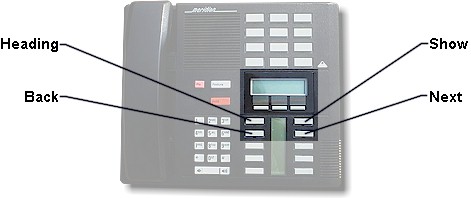
3) Press: Show
Display will read: "Show
Set"
Enter the extension number that
you want to change
4) Press: SHOW
Display will read: "The
extension number and the current name"
5) Press: SHOW
Display will read: "Line
Access"
7) Press: NEXT
Display will read: "Capabilities"
8) Press: NEXT
Display will read: "Name:__"
9) Press the "CHANGE"soft key.
Using the dial pad spell out the
name
Ex: If you need the letter K
press the 5 key twice and then press # to confirm
the letter.
10)
Press: NEXT
Once the name is changed you may
press rls to end the programming.
Congratulations! You have just
successfully changed the phone name!
|